How to Optimize a WordPress Website

In the digital era we live in, having an optimized website is essential for the success of your online business.
If you're using the WordPress platform for your website, you've already taken a step in the right direction. However, it's important to understand that simply creating a WordPress site is not enough. You need to optimize it to ensure an excellent user experience and attract quality traffic. In this article, we will explore strategies for optimizing a WordPress website to help you achieve these goals.
1. Website Optimization
Choose Quality Web Hosting
The first step in optimizing a WordPress website is to choose a reliable web hosting service. Ensure that your web hosting offers good performance, high uptime, and excellent technical support. By opting for quality web hosting, you'll avoid issues related to website speed and availability.
Update PHP Version
WordPress functions optimally on the latest versions of PHP. Make sure your website runs on the latest PHP version to benefit from the best performance and protect your site from security vulnerabilities.
Use an Efficient Control Panel (cPanel)
A well-configured control panel (cPanel) can streamline the management of your WordPress site. Ensure that you configure it properly and use file and database management options to optimize your site.
2. WordPress Security
Install a Security Plugin
To protect your WordPress site from online threats, install a trusted security plugin such as Wordfence or Sucuri Security. These plugins provide scanning, firewall, and activity monitoring features to prevent cyberattacks.
Regularly Update WordPress and Plugins
Periodic updates to the WordPress platform and plugins are crucial to keeping your site secure. Make sure to perform these updates regularly to avoid security vulnerabilities.
3. Image Optimization
Use Modern Image Formats
Optimizing images is essential for your website's speed. Use modern formats like WebP and AVIF to reduce file sizes and improve page loading times.
4. WordPress Speed
Clean Your Site of Unused Elements
Remove any unnecessary plugins or themes that are not required for your site to function. The fewer unnecessary elements you have, the faster your website will be.
Utilize a Caching Plugin
Installing a caching plugin such as W3 Total Cache or WP Super Cache can significantly speed up the loading of WordPress pages by caching content and resources.
5. WordPress and Design Updates
Regularly Update WordPress Core
Stay up-to-date with the latest WordPress versions and update your website to take advantage of new features and security enhancements.
Redesign for a Better User Experience
A modern and attractive design can increase the time visitors spend on your site and improve conversion rates. Invest in an updated web design to enhance your online presence.
6. Website Maintenance Services in Moldova
Nikba Creative Studio Can Assist with Website Optimization Services
To streamline your WordPress website optimization process, Nikba Creative Studio offers website maintenance services in Moldova. Our team of experts can handle all the aspects mentioned above and more to ensure you have a high-performance, secure, and modern website. Contact us today to discuss how we can help your business thrive online.
For more information about our website optimization services, don't hesitate to contact us. We're here to help your business shine on the internet!