Blog
Social Media Marketing
Security Alert: Beware of Phishing Scams on Facebook and Instagram
Nicolai Bargan
2024-01-15
Reading time 5 min

In the digital age, online security has become an absolute priority. Recently, we have noticed an alarming increase in the number of scams on social networks, especially on Facebook and Instagram. Scammers use the "phishing" method to gain access to the accounts of unsuspecting users.
What Is Phishing?
Phishing is an online fraud technique where scammers try to obtain sensitive information, such as usernames, passwords, or credit card details, by impersonating a trustworthy entity in electronic communication.
How the Phishing Attack Works on Facebook and Instagram:
- Creating Fake Pages: Scammers create pages that appear to be official (e.g., "Business Account", "Facebook Support") to mislead users.
- Deceptive Messages: Users receive alarming messages claiming their pages will be limited or deleted if they do not act immediately.
- Dangerous Links: The messages contain links that redirect to fake login pages, where users are asked to enter their login credentials.
- Identity Theft: Once scammers obtain this information, they can access the victim's account, change the login details, and use them for fraudulent purposes.
Scammers' Objectives:
- Requesting money from the victim's contacts under false pretenses.
- Using business pages to carry out fraudulent transactions.
- Accessing customer databases in the case of businesses operating online.
Security Recommendations:
- Strong Passwords: Use complex passwords combined with symbols, letters, and numbers. A password generator can be found here (https://passwordsgenerator.net/).
- Two-Factor Authentication: Enabling two-factor authentication provides an additional layer of security. Detailed information is available here (https://www.facebook.com/help/148233965247823/).
- Confirmation via SMS and Email: Make sure you have identity confirmation activated through SMS and email.
- Checking Links: Be cautious with the links you access. Legitimate Facebook links have the structure "subdomain.facebook.com". Any other form is suspicious.
- Contact Meta Support: If you lose access to your account, contact Meta support immediately to restore access.
How to Identify Fake Pages and Messages:
- Check the Page Name: Scammers might use names similar to the official ones but with slight differences or spelling mistakes.
- Analyze Graphics and Text Quality: Often, fake pages have poor design quality and grammatical errors.
- Verify the URL: Make sure the link is legitimate, belonging to the official domain of Facebook or Instagram.
Additional Security Measures:
- Regularly Update Passwords: Change your passwords regularly to prevent long-term compromise.
- Do Not Share Personal Information: Avoid providing personal information or details about your accounts in messages or on suspicious pages.
- Use Security Software: Install antivirus and anti-phishing software on your devices to block access to dangerous links and sites.
- Educate Your Family and Friends: Inform those around you about these phishing tactics to protect them from potential fraud.
What to Do If You Are a Victim of a Phishing Attack:
- Immediately Change Passwords: If you suspect that you have fallen victim to a phishing attack, immediately change the passwords of affected accounts.
- Contact Facebook or Instagram Support: Report the incident and seek assistance in recovering your account. 3. Monitor Account Activity: Be vigilant for any unusual activity in your accounts and for bank transactions.
- Inform Your Contacts: Alert your friends and family that you have been the victim of a scam to prevent the spread of the fraud.
Related posts
What is PWA? Exploring the Future of Web Applications
Web Site development
Reading time 10 min
2024-04-10
About the Myths of Online Reputation Management
SEO Optimization
Reading time 10 min
2024-01-28